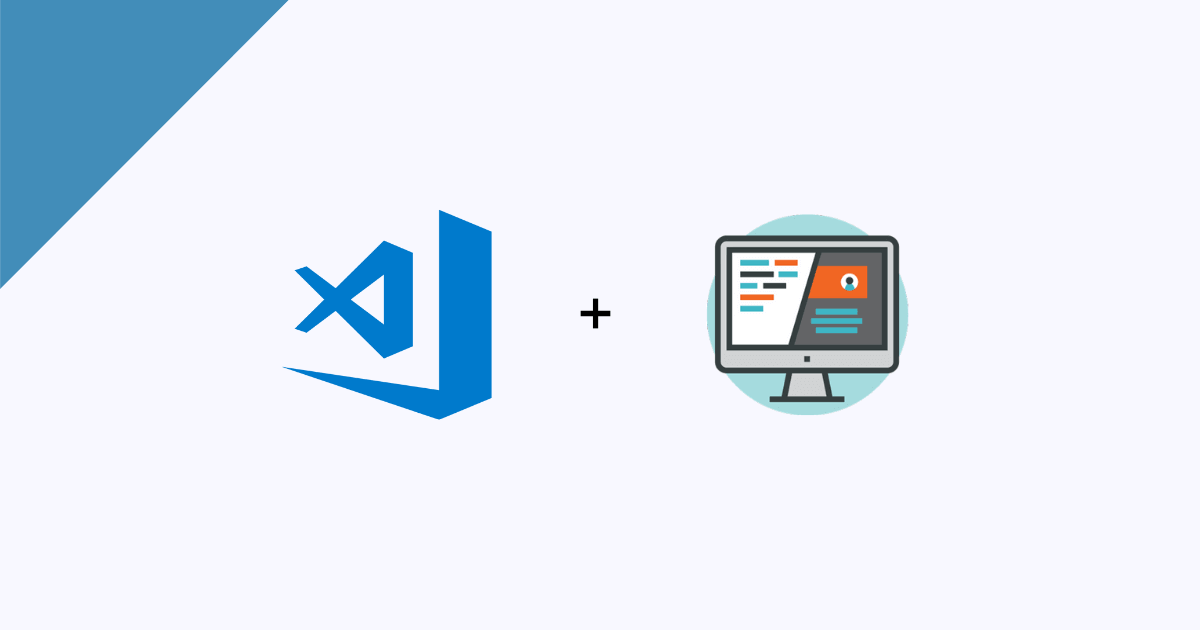In my last two articles I wrote about VSCode, with some resources and with a brief comparison with an IDE. However I did not specifically mention When to use this source-code editor? 😜.
Programming languages such as Java, Python, C # and others also have specialized IDEs for them. I think that VSCode can be used for any programming language just install the appropriate extensions.
I have usually seen that it used too much for Frontend Developer jobs 👩💻 (work with HTML, CSS y JavaScript). For this role there are extensions that helps you day by day, such as:
- Auto Rename Tag: Auto rename paired HTML/XML tag.
- Babel JavaScript: VSCode syntax highlighting for today's JavaScript.
- Bootstrap 4, Font awesome 4, Font Awesome 5 Free & Pro snippets.
- Color Highlight: Highlight web colors in your editor, it helps to visualize hex code color in CSS and HTML.
- i18n Ally: It helps to visualize the translation text in the same code, instead of seeing
$t("greeting"), we see$t("Hello"). - Import Cost: Display import/require package size in the editor.
- Jest: Add a section for the testing part with Jest.
- Live Server: Launch a development local Server with live reload feature for static & dynamic pages, in a modern project
npm run devdo the same. - Path Intellisense: File name completer.
- Tailwind CSS IntelliSense: Intelligent Tailwind CSS tooling.
- Version Lens: Shows the latest version for each package using code lens.