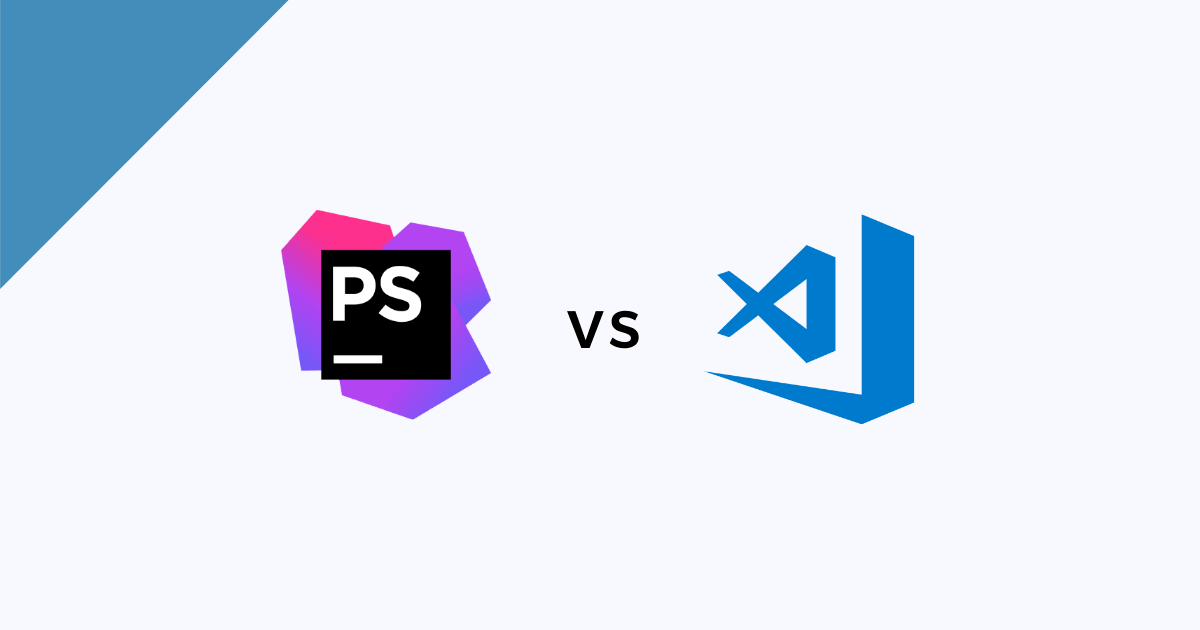As I mentioned in my last article a source-code editor is a program that in addition to editing offers functions to improve the productivity. However in other cases is better to use an IDE.
An IDE (Integrated Development Environment) used to have the same as a source-code editor, although it is usually focused on supporting specific technologies and programming languages.
I used VSCode when I code with PHP vanilla 🐘, until I learned Laravel. And so working with a professional structure with good practices, guided with the PSRs (PHP Standard Recommendations) by PHP-FIG and a Dependency Manager by Composer.
VSCode recognizes the PHP syntax without question and with some extensions it could be powerful (recognizing the PSRs, adding snippets, etc), however it is limited in contrast to an IDE.
Therefore as PHP Backend Developer an IDE is more useful. I use PHP Storm by Jet Brains that includes mainly support for refactoring, testing and debugging (with a better adaptation for XDebug). And also you can customize it with plugins like:
- Atom Material Icons and Material Theme UI
- Key Promoter X: Helper to get used with keyboard shortcuts.
- Nyan Progress Bar: A cute kitten as IDE progress bar 🐈🍞.
- VSCode Keymap: Similar keymap and shortcuts of Visual Studio Code.
Note: This IDE has a price, however if you are a student or teacher you can request a free license here with your institutional email.